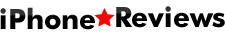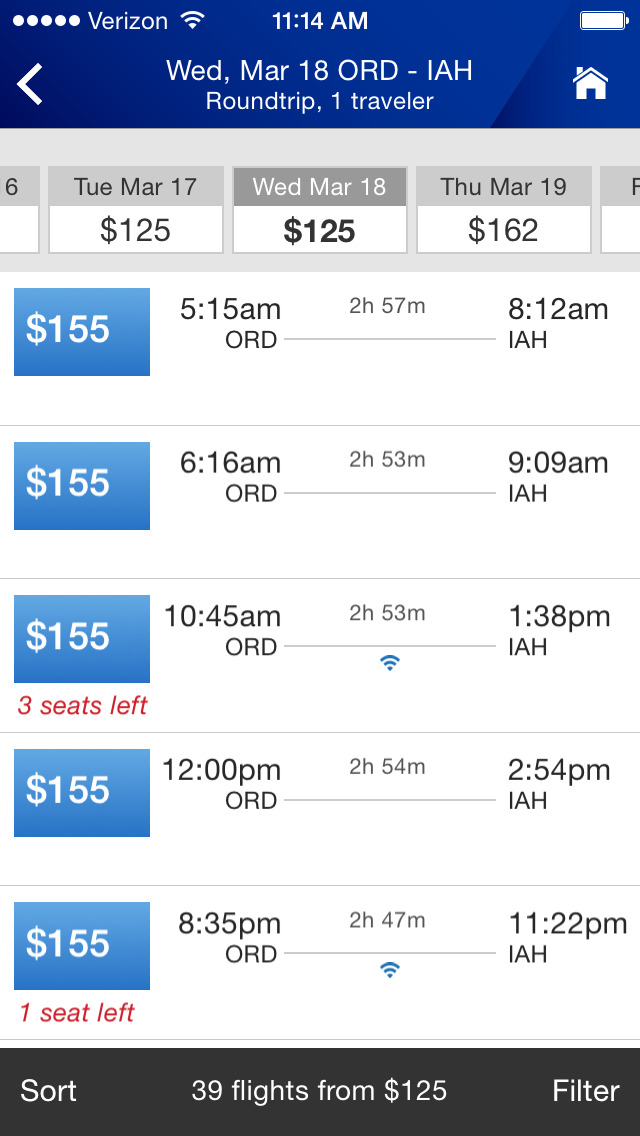【iPhone人気無料アプリ】United Airlinesの評価・評判、口コミ
Cards include:
■ Mobile boarding pass card: Scan your mobile boarding pass directly from the app home screen for quick access.
■ Travel assistant: As your trip gets closer, the travel assistant updates with your departure information, your seat assignment and your destination’s current weather.
■ Flight status card: Once you subscribe for a flight notification, the flight status will appear as a home screen card, with direct access to expanded flight information.
■ My reservations card: Eligible reservations update on the home screen within the 24-hour check-in period, giving you the option to check in directly from the card. You can also manually add your upcoming trips.
■ United Club℠ and one-time pass card: United Club members who sign in with their MileagePlus® account will see a digital membership card with a bar code for access to United Club locations. United Club one-time passes can also be accessed and purchased in the app.
■ MileagePlus card: Display a digital version of your MileagePlus membership card.
With in-app access to the most frequently used travel tools, including check-in, booking, flight status and MileagePlus account information, the United app provides easy, on-the-go travel planning.
ランキングチャート
United Airlinesのレビューや評価・評判、口コミまとめ
- 無料アプリレビュー
- うーん…。
購入できません
- 1.0
- toto0804 2015年08月17日
アメリカ国内の住人またはアメリカ住所のクレジットカード保有者しか購入できないそうです(サービスデスクに問い合わせました)
CANT SIGN IN!
- 1.0
- ykzero1 2015年07月04日
keeps telling me to sign out and sign in but I can't even sign in to begin with!
多言語対応をお願いします
- 3.0
- ぽきーる大星人 2015年07月04日
使いやすいアプリだと思いますが、アプリは多言語に対応してないようです。 HPと同じように対応して欲しいです。
チェックイン機能にはまだバグがあるようです
- 2.0
- 海外在住者C 2015年07月04日
携帯カメラによるパスポートスキャンで国際線のチェックインが出来るとの事で使ってみました。 しかし、日本のパスポートとしてスキャンしようとするとネットワークが繋がってない(繋がっているにもかかわらず)とのエラーメッセージが出てチェックインできず。 米国のパスポートとしてスキャンすれば情報は送れたのですが、最終登録の段階で(当然本来は日本のパスポートなので)登録が完了せず。 その他の機能はなかなか使いやすいのですが、チェックイン目的でダウンロードしただけに、本来の目的が達せず、この評価としました。
want functions to add to Passbook
- 3.0
- haruki211 2015年07月04日
I want functions to add my MileagePlus card and Booking into Passbook.
国内線が
- 2.0
- Amycute 2015年07月04日
特典旅行で提携のANAが予約できるようになったようで、試して見ました。 が、座席確認の所で毎回落ちてしまいます。 アプリ、ちゃんと使えるの作って〜
運航状況 更新が遅い
- 3.0
- Jabberwock.JM 2015年07月04日
出発一時間前になってもターミナル情報が表示されないことがある。Flight Statusなど別途アプリで確認する必要がないようなるとありがたい。
Nice app till you start entering credit info
- 2.0
- member since 1997 2015年07月04日
Tried to buy premium economy upgrades with my credit card. Expiration year cannot be entered b/c the value is from 24 to 34. The authorization fails, and I would have to do it over with PC. If this isn't a conspiracy to stop me from upgrading, fix it ASAP. Then I will give a 5 star.
Crap
- 1.0
- sakuraambo 2015年07月04日
I can't register. Error after entering all the fields....
iTunesを接続し方
- 3.0
- キラーヤマト 2015年07月04日
MacRumorsは19日(現地時間)、iOS 6からの新機能「Passbook」を利用した際に表示される「iTunesにアクセスできませんでした」というエラーの回避方法を公開しました。 それによると、「設定>一般>日付と時刻>自動設定」を『オフ』にした上で、日付を1年と1日進めます。本日が「2012年9月20日」ですので、「2013年9月21日」に設定するとのことです。 この状態で、ホームボタンを二度押しして「Passbook」を一旦終了させてPassbookを再起動。こうすることでiTunesから対応しているパスをダウンロードすることが可能になります。 ダウンロードが終了次第、自動設定を『オン』に切り替えておきましょう。
クソアプリ
- 1.0
- FBパラノイア 2015年07月04日
オンラインチェックインをWebでやろうとしても全くページを読み込まないのでアプリにしたら、いくらやり直しても落ちる。ナニこれ??クソだよ、クソ。
Crashes
- 1.0
- Flora1128 2015年07月04日
Maybe it's because I have a foreign passport but it keeps crashing every time I try to check in for my international flight after tapping Continue!