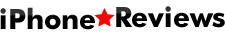【iPhone人気無料アプリ】Power PDFプロ- PDFファイルを作成、閲覧、変更の評価・評判、口コミ
- ComcSoft
- ユーティリティ
- 仕事効率化
- ファイル・ドキュメント管理
- Googleサービス・連携
- 画像・動画
- ダウンロード
- カメラ(写真・動画撮影)
- iPhone・iPadの標準機能と連携
- メール
- アプリ情報
- DOC、 XLS、 PPT、TXT、RTF、XML、HTML および、全てのテキストを含むファイルタイプからPDF文書を作成します。
-写真をPDF文書に変換。
-カメラでスキャンし、PDF文書作成。
Power PDFプロ版をご利用になればiPadやiPhone上でPDF文書を簡単に変更できます。以下をサポートします:
- PDF文書の組み合わせ。
- PDF文書を2部以上の書類に分割。
-写真をPDF文書に変換。
-カメラでスキャンし、PDF文書作成。
Power PDFプロ版をご利用になればiPadやiPhone上でPDF文書を簡単に変更できます。以下をサポートします:
- PDF文書の組み合わせ。
- PDF文書を2部以上の書類に分割。
- iZip – Zip圧縮、Zip解凍、Rar解凍のためのツール
- iZip ProZip圧縮、Zip解凍、Rar解凍のためのツール
- iEditor Pro – テキスト/コードエディター
- iZip Pro for iPhone – Zip Unzip Unrar
- iConverter Pro – PDF、着信音コンバーター
- iTerminal Pro – SSH/Telnet ツール
- ComcSoft
ランキングチャート
このアプリは最近ランキングに入っていません
Power PDFプロ- PDFファイルを作成、閲覧、変更のレビューや評価・評判、口コミまとめ
- 無料アプリレビュー
- うーん…。
Improvement
- 3.0
- アポンポン 2015年07月22日
There is a bug from the camera roll. I'm in trouble. Please update the change!!
縦のみ
- 1.0
- 統計者 2015年07月22日
縦のPDFしかできないので、プレゼン資料を作って配るには向きません。 横写真も、縦画面のセンターに横向きに配置されてしまい、全画面にはできません。 有料でありながら、たったこれだけのことができないため、残念ながら星一つとするしかありませんでした。 Because you can not only vertical PDF, it is not suitable in hand out to make a presentation materials. Horizontal photo also, in the center of the vertical screen will be placed sideways, it can not be a full screen. Yet paid, because it can not only this much of it, it was not the only star to one unfortunately.