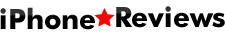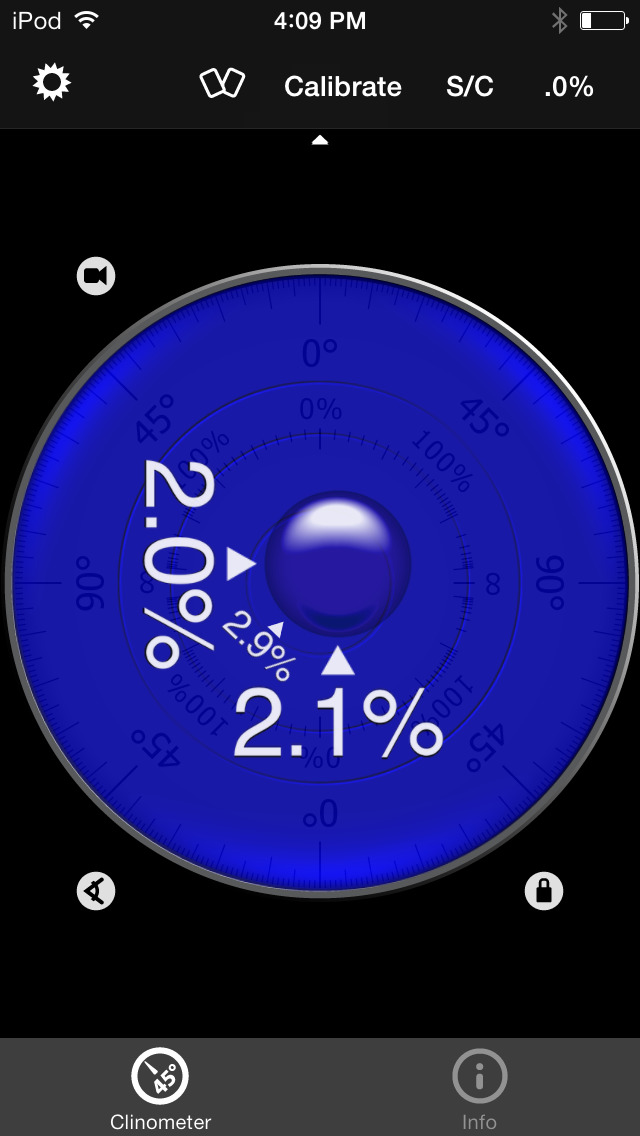【iPhone人気無料アプリ】バブルレベル+傾斜計 (clinometer pro)の評価・評判、口コミ
◆ 3 Modes (incl. auto switching): Clinometer mode (auto when holding upright), Camera mode (any direction, manual activation) and Bubble level (smoothly fading in when holding flat).
◆ Relative angles: Besides measuring absolute angles, for every mode you can measure the relative angle between device positions
◆ Advanced two way calibration on all sides: For every 4 sides plus the bubble mode you can calibrate in two steps, which allows you to calibrate exactly even on non-level surfaces. Each direction can be calibrated individually to achieve the optimal precision.
◆ Speech synthesis: The device will speak the current reading, so you don't have to watch the display while measuring/aligning your object.
◆ Five different unit modes: The device can display the slope in degrees (rounded or in tenth of degrees), percentage, rise over run (common for roof slope measurement in :12) and 1V:H (common in engineering)
◆ Dial Rotation: You can smoothly rotate the background dial and thus define which side of the device represents 0° and 90° degrees.
◆ Relative angles: Besides measuring absolute angles, for every mode you can measure the relative angle between device positions
◆ Advanced two way calibration on all sides: For every 4 sides plus the bubble mode you can calibrate in two steps, which allows you to calibrate exactly even on non-level surfaces. Each direction can be calibrated individually to achieve the optimal precision.
◆ Speech synthesis: The device will speak the current reading, so you don't have to watch the display while measuring/aligning your object.
◆ Five different unit modes: The device can display the slope in degrees (rounded or in tenth of degrees), percentage, rise over run (common for roof slope measurement in :12) and 1V:H (common in engineering)
◆ Dial Rotation: You can smoothly rotate the background dial and thus define which side of the device represents 0° and 90° degrees.
ランキングチャート
このアプリは最近ランキングに入っていません
バブルレベル+傾斜計 (clinometer pro)のレビューや評価・評判、口コミまとめ
- 無料アプリレビュー
- うーん…。
水平な場所で設定の必要があります。
- 3.0
- pony toshi 2015年07月29日
かなり精度の高い計測をしてくれるけど デフォルトでは傾いているので、 完璧に水平な場所で設定の必要があります。 なまじ精度が高いので水平と感じるどの場所で計測しても微妙に違いがあり、 どこで設定してよいのかわかりません。 アップデートで水平設定になるリセット機能が着く事を期待します、